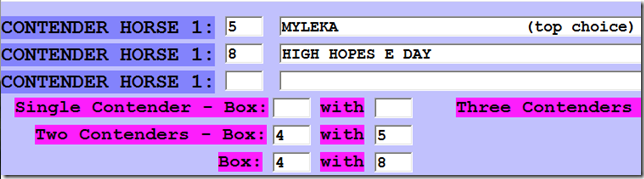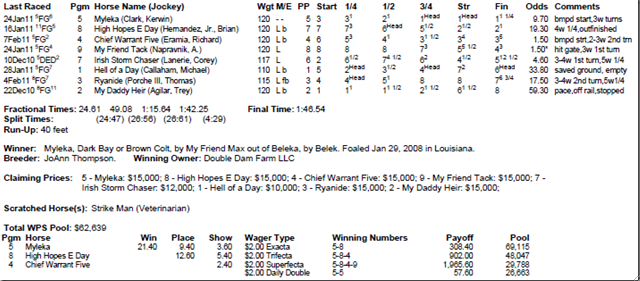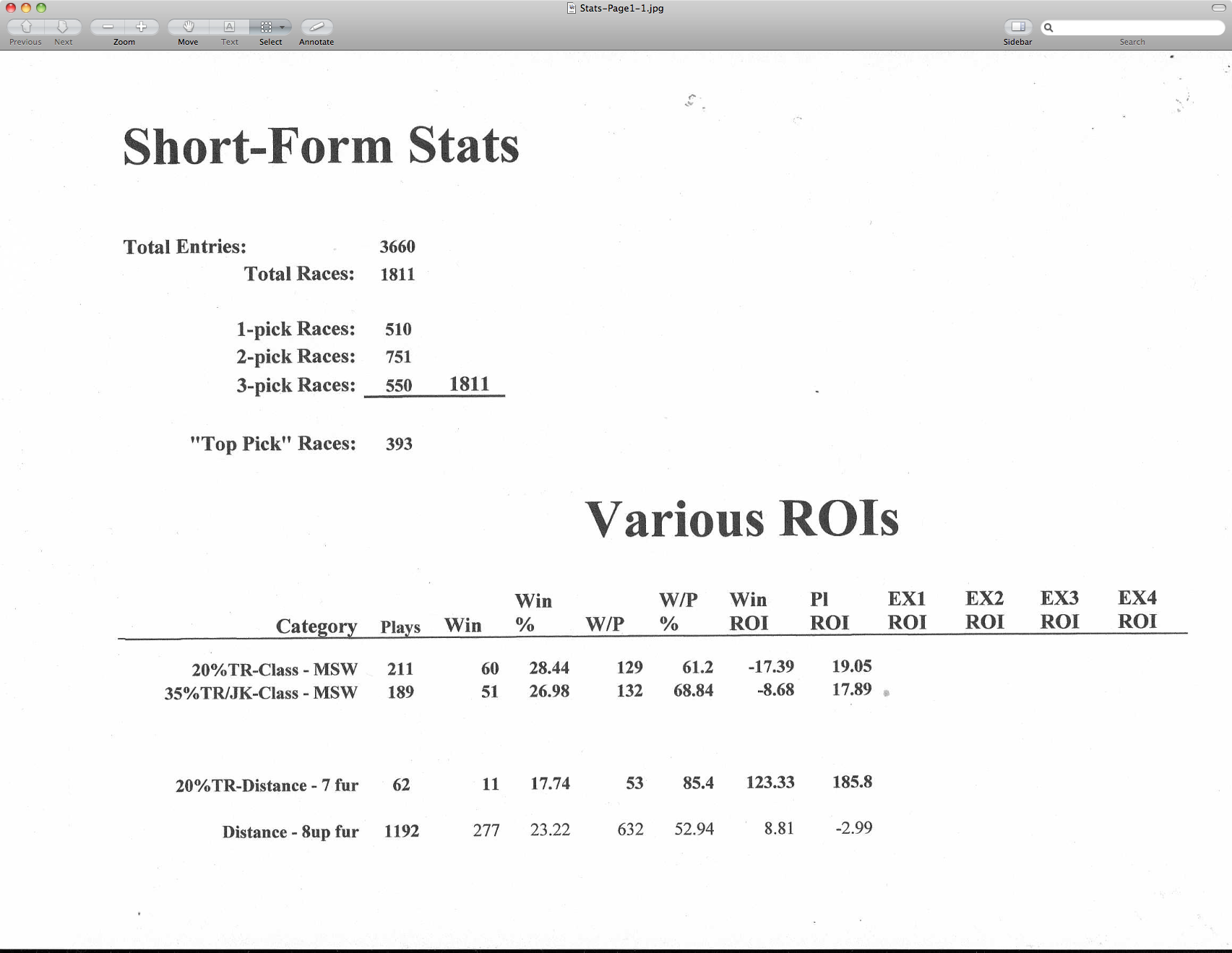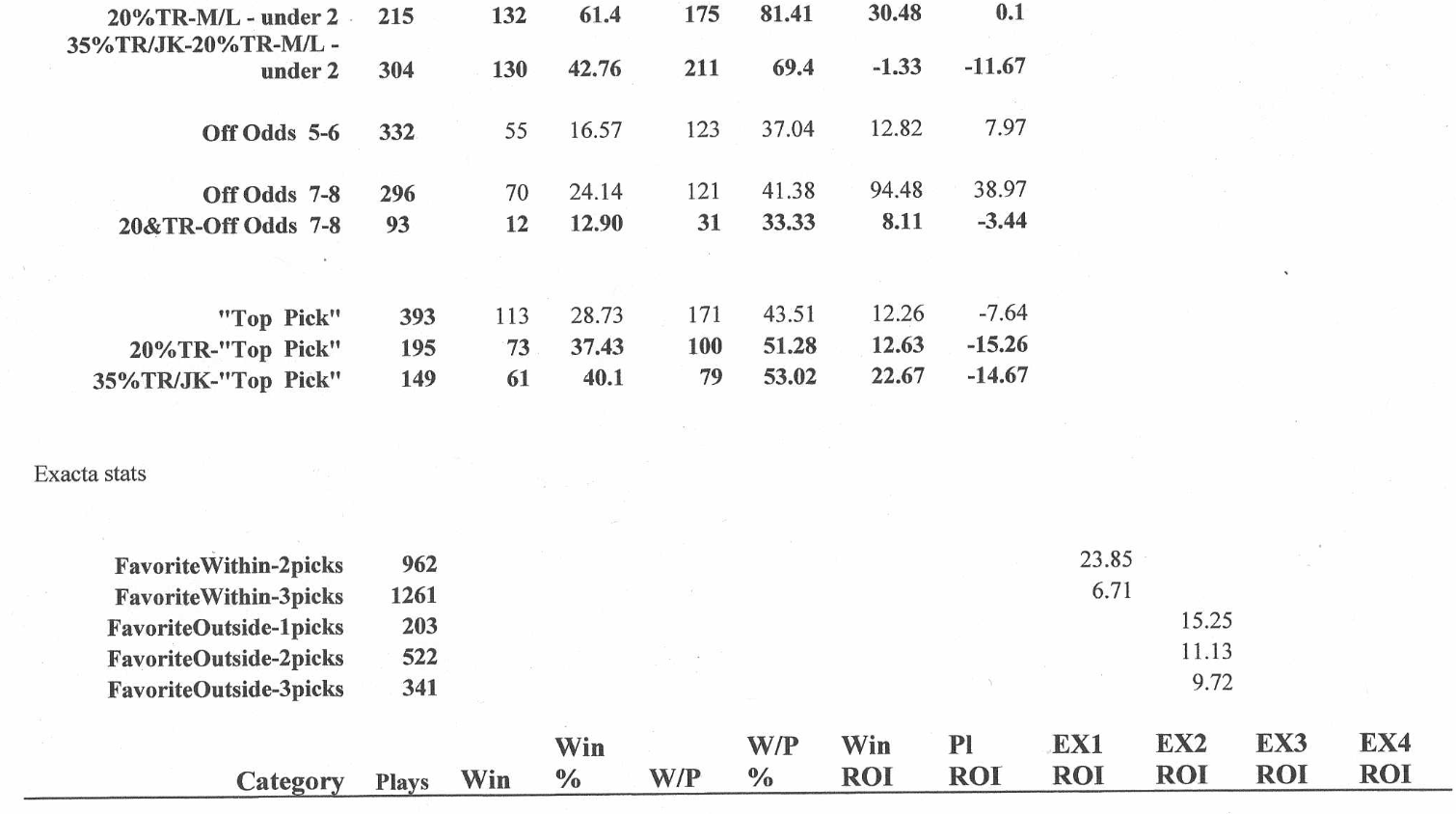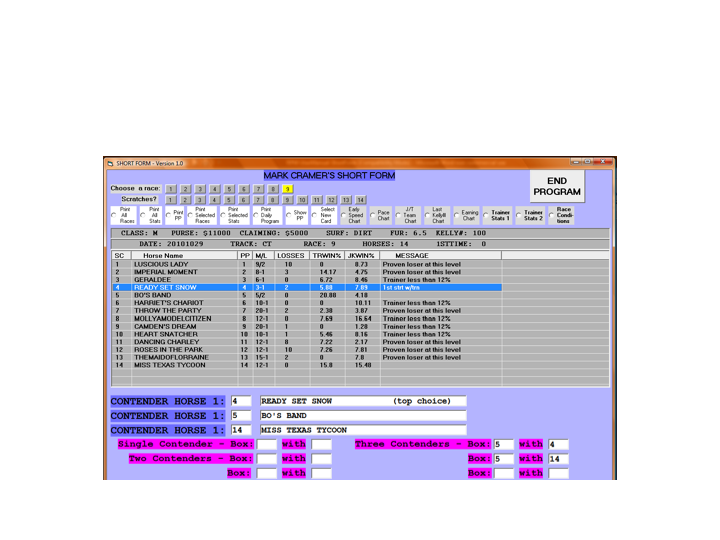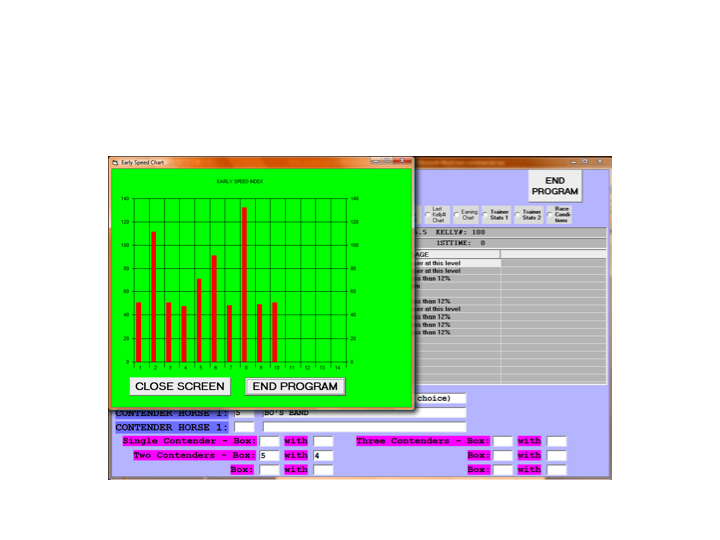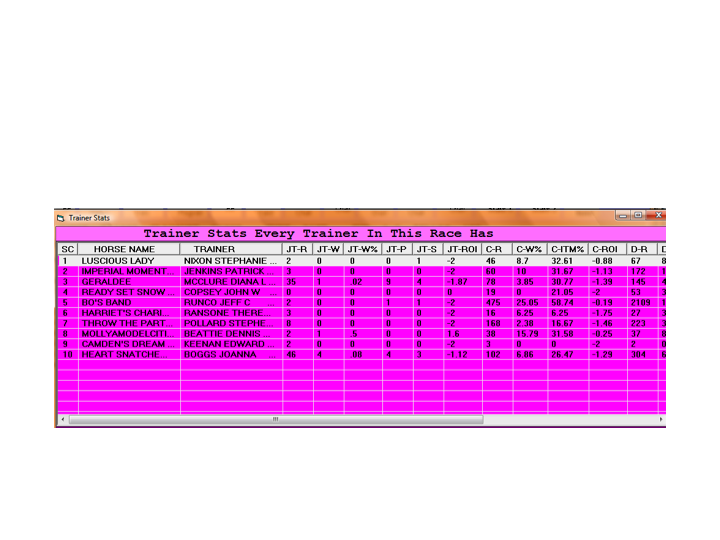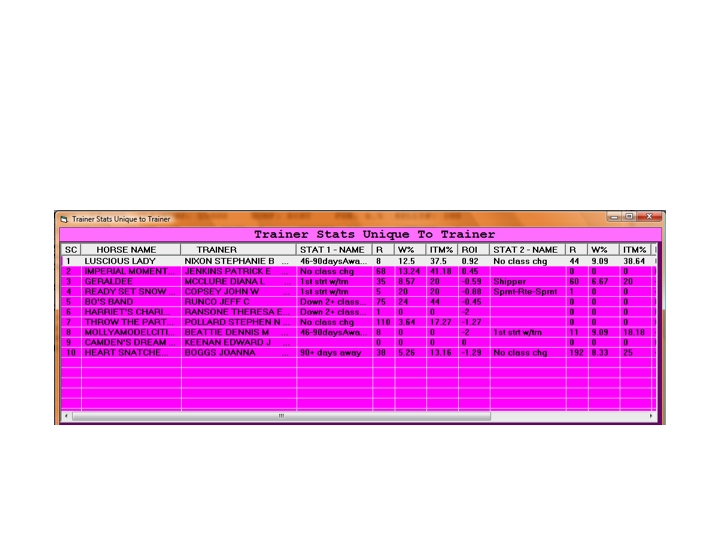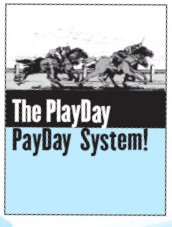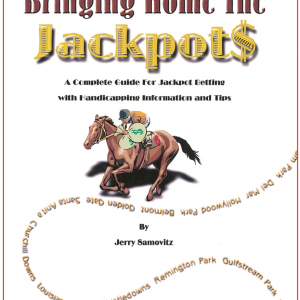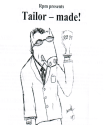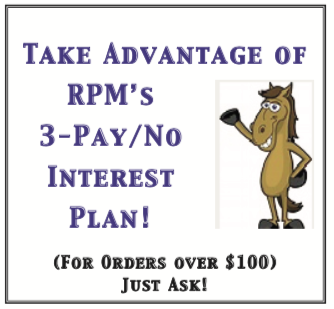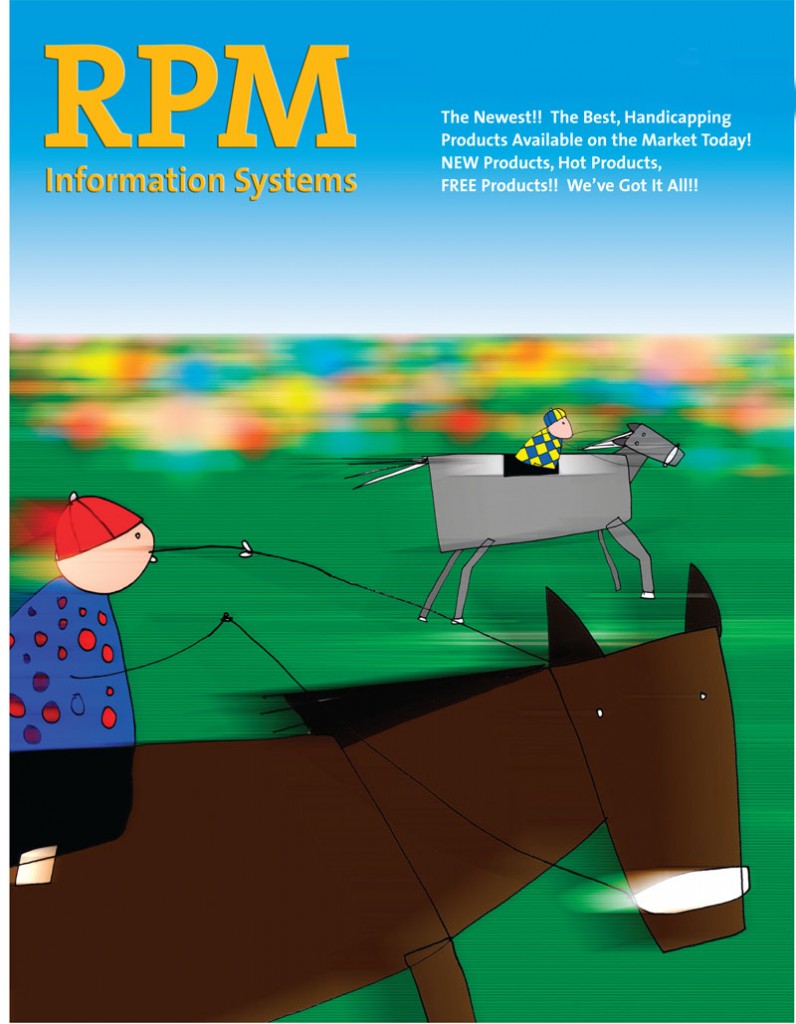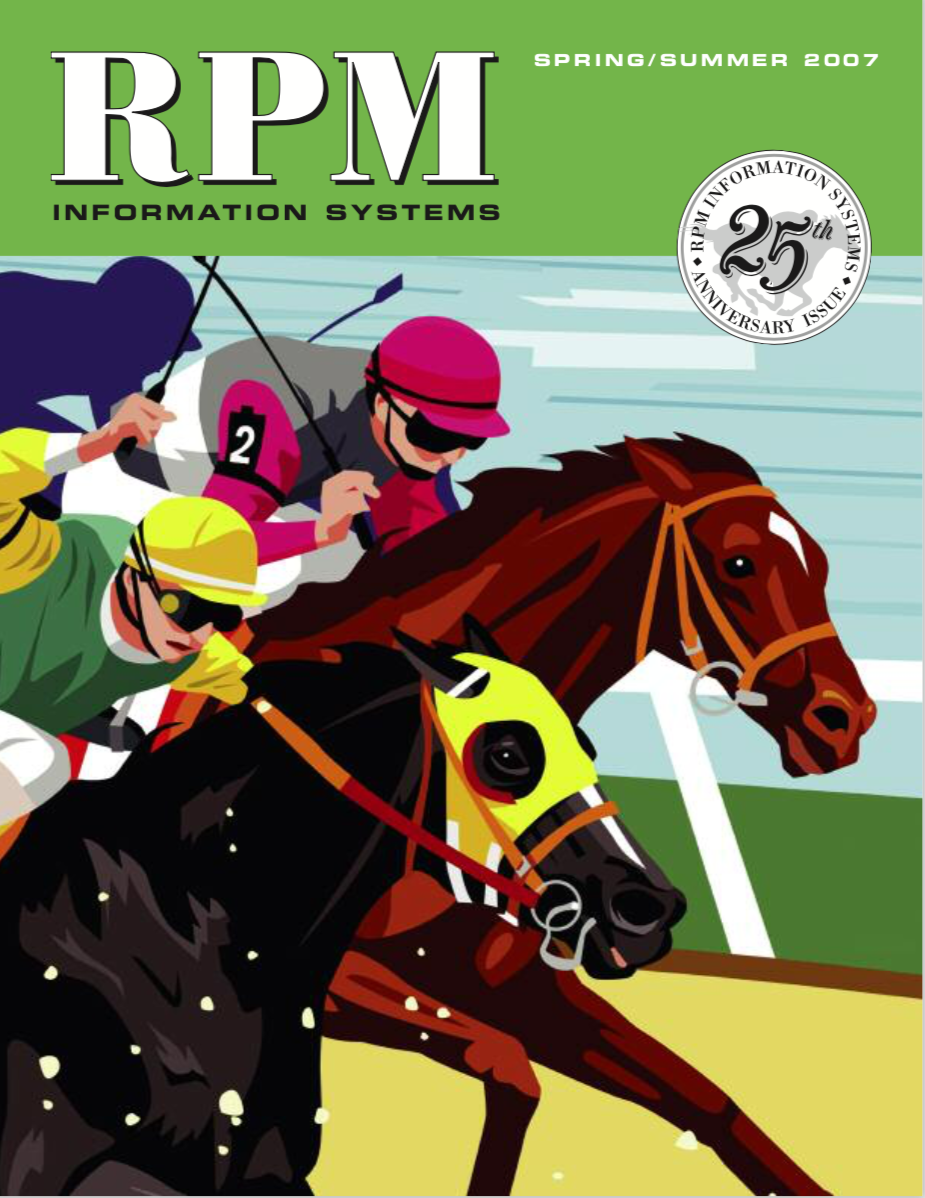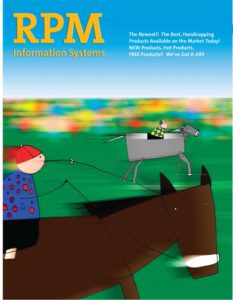Original price was: $247.00.$127.00Current price is: $127.00.
Mark Cramer, as most of you know, has a reputation in the field as one of the great scholars of the game rivaled only by, perhaps, Andrew Beyer.
His research-backed studies have been published for decades.
Description
Mark Cramer, as most of you know, has a reputation in the field as one of the great scholars of the game rivaled only by, perhaps, Andrew Beyer.
His research-backed studies have been published for decades.
His books include racetrack classics like Kinky Handicapping, Thoroughbred Cycles, Scared Money, Value Handicapping, The Logic of Racetrack Investing, etc.
And now, we are pleased to present one of his finest, most thoroughly researched and profitable works of all time, IN SOFTWARE FORM!! Introducing:
Mark (left) and friend Alan at Longchamps
Mark Cramer’s
SHORT FORM PARADIGM SOFTWARE PACKAGE!!
Before we start – here’s a couple of emails, one from Eddie Raven, a longtime customer, who just purchased the Short Form Software and another from Roy Brewer. We’ve had an absolutely sensational response from customers on the new Software.
Hi Mark, Dave,
I have purchased many software programs from you and none have really worked as well as the original Tom Console one. I usually don’t write letters like this, but I felt the need to let you know about this past weekend. As you may recall, I ordered Mark Cramer’s Short Form Paradigm software on Friday evening. I was able to download it on Saturday morning when I woke up. My wife and I were going to Foxwood’s Casino in Ct. for the day and I only had a little time to download it and get 3 cards into it. I chose to download Aqueduct, Gulfstream, and Laurel for the day.
Below are the plays and results for the day.
Aqueduct:
2 Top Choice Plays, 2 winners, 5.70, 3.70, and 3.30, 2.60
8 Exacta Boxes, 3 winners, 34.60, 13.20, 51.50
Gulfstream:
3 Exacta Boxes, 1 winner, 29.20
Laurel:
3 Exacta Boxes, 1 winner, 129.80 (topped by a $40.00 winner which I also played because of the price)
Total for the day:
Based on my $20 win/place bets and $20 exacta boxes:
Wagered: $360
Returned: $2,736
Profit: $2,376
Not a bad day for rushing to get the software and just playing top choices to win/place and recommended exactas!
I followed up on Sunday and Monday also from home and had exactas of 13.40, 5.80, 40.60, 19.40, and 14.00 with winners paying 12.80, 7.20, 13.40, 10.40, 9.00, and 6.00playing some other tracks.
Thanks,
And here’s another from Roy Brewer who lives in Washington
To: tonwa40@hotmail.com
Subject: WOW!
Date: Mon, 14 Feb 2011 21:11:37 -0800
OK, now onto all the details!!
Greetings.
I know that many of you, actually most of you, are familiar with my Short Form Paradigms.
These are relatively simple-to-figure plays that my research has shown to produce profits in several different handicapping categories.
My research, done mostly by hand, was rather limited however, and I had always yearned for a large computer study which would confirm my findings. Well, at long last, thanks to the efforts of programmer Len Czyzniejewski, that study is completed. And, I am really pleased by these results. Not only did the results of the study confirm much of my own research, but several other areas of profitability were uncovered.
The result is that Len has designed The Short Form Paradigm Software program, which is now ready for sale.
I never have been and never will be a salesman, as most of you know, but I can promise you that The Short Form Paradigm software will offer you value.
While we did make some changes in the Paradigm formulas, mostly regarding trainer win & profit %’s, as well as some jock/trainer combo stats additions, the overall concept remains close to my original work. Note that is the stats enclosed I only included the areas with positive ROIs. The layout is simple to read with the most crucial reading obviously being the Win and Place ROI categories. Many areas that showed negative ROIs still beat the track take – some significantly. You will receive a full rundown of all the stats when you purchase the software.
Here’s a good rundown of the stats.
Sending these stats in email format can be a bit confusing, but if you look at the top line that begins with ‘Category’, that is obviously the type of race — 20%TR-Class – MSW means this stat involves all Maiden Special Weight Short Form selections which had a trainer with a 20%+ win rate. 35%TR/JK, the next line, are all short form qualifiers in MSW who had a combined jockey/trainer win % of 35%+.
While we’re looking at these columns, note that while both showed losses on the win end, both showed profits in the place hole (19% and 17%). The last column that shows numbers, by the way, like the 19.05, is the place ROI column; the column to the left of that one is the win ROI, then next to the left the win/place % combined, to the left of that the number of wins/places from the sample, then left of that the win %, then left of that the number of winners, and finally the total number of plays.
First, this is essentially a claiming race method, and it ends up with a positive roi in claiming. Claiming (all levels) resulted in 7.5 +roi. This is important, as it shows all claiming levels profitable with the Short Form Top Picks. See stats below.**
Regarding the profit (+8.81%) in 8-furlongs-and-up, I imagine that two factors MAY come into play: first that the trainer factor becomes more important at longer distances, and second, that the class factor is more important at longer distances because cheap speed cannot steal a race.
Also, and most importantly, note that the ‘TOP PICK’ situations (Top Picks are horses that meet all the necessary criteria) returned profits with no trainer – trainer/jock additions, as well as with. These are the picks that will be most apparent to the software user (criteria = a program pick that has 16%+ roi off layoff or claim) .
The ‘off odds’ (odds the horse went off at) in the 7/1 – 8/1 produced a huge positive roi. I do believe that the 7-1 to 8-1 category was a bit of a fluke, but given the profit in 5-1 to 6-1, I am sure it is still profitable. Coincidentally, this category of 5-1 through 8-1 was usually my best result when I had positive roi reports from Sportstat-Cramer in Las Vegas.
Some true ‘diamonds in the rough’ turn out to be the Exacta plays.
What Len has done here is figure situations where there is a Short Form pick and that pick is boxed as follows: 1) favorite within 2 picks = program comes up with two plays in same race, one of those horses is the favorite – you simply box the two in an exacta = +23% roi. 2) fav within 3 picks = program has 3 horses in same race and fav is one of them — box fav with other two in separate boxes – +6.7% roi 3) fav outside 1 picks = program picks horse not the fav – box that horse with fav – +15% roi 4) fav outside 2 picks = program picks two horses, neither is fav – box both in separate boxes with fav – +11% roi 5) fav outside 3 picks = program picks 3 horses, none fav — box all three in separate boxes with fav – +9% roi.
Some very healthy win/place stats as well: 53% in 8up fur, 70% in m/l under 2 – also 69% in off odds under 2 for keys in exotics and/or singles in p3s, etc., this is valuable info.
Another very interesting stat is the under 2 m/l with a 20% win average trainer produced a 61% win rate and big positive ROI.
The sample is decent but have got to think it will drop in a longer study. Still, this is a stat well worth tracking and requires no brains to spot as well. Also, restrict under 2/1 ml to plays only with 20%+ trainer and roi hits +5.14 positive. 20%+ trainer improves almost all categories obviously.
The software offers many other features as well. The download used is the $1 Bris single pp file.
You simply direct the download to the SF file and the software does everything else. The software produces a track program for any track you download, the ability to view and/or print pps, complete up-to-date trainer stats relevant to the race at hand, speed, pace, class, and jockey/trainer combination graphs, etc. It’s really quite a nice package, but most importantly it takes all the drudgery out of figuring Short Form plays.
**Class – Claiming # of Races 1450 # of winners 310 win % 21.38 #win/place combined 672 win/place % 46.21 win roi +7.59 place roi -5.24
As mentioned above, the key to Mark Cramer’s Short Form is to find the best horses in fields that do not necessarily have a lot of good horses. When there are too many “good” horses, AS IN OVER THREE, you will get a message at the bottom of the screen (shown above), saying “Too many qualifying horses. Pass Race.” In this case, there are four horses with nothing in the “MESSAGE” column, and that’s one too many.
There were only one or two of this type of race on this day at Charles Town. While you will get some excellent plays at the bigger tracks, the “cheaper” tracks will give you more plays since these angles focus primarily on claiming races.
So let’s now focus on Race 9:
Here’s something to play with. You’ll see that 3 horses are listed as possible plays, with the #4, Ready Set Snow considered the “Top Choice” if you need to have one (more on “Top Choice” on the next page).
Note the “MESSAGE” column. It is there mostly to explain why a horse is eliminated from contention, with the two major reasons being the trainer is less than 12%, or the horse has lost at least the last three times at this level. Usually the contending horses will have this field blank, but that is not only the case. Sometimes a horse can still qualify (and become the Top Choice) due to other reasons. In this case, the horse is with a trainer who does very well the first time they have the horse. That is explained in the message for Ready Set Snow.
Now let’s play with the buttons.
n Scratches – note that when you selected a race, a new row of numbers appeared right below the races. If you click any of these numbers following “Scratches?”, the number will be replaced with a “S”, the horse will disappear from the detail, and everything gets automatically recalculated. What’s also very cool is that when you exit the race, the scratch(es) get saved! So you can go back and forth over the card, or several cards, and the horse remains scratched until you unscratch it. This, by the way is done by just clicking on the “S” that replaced the original number.
Dose udder buttons:
n We’ll now summarize the rest of the buttons on the screen All are there to help aid you in your race research:
o Print All races – Gives you a paper report of all the essential information that appears on the screen. Quite handy for taking to the track if you don’t have a laptop, or don’t want to take a laptop.
o Print All stats – talk about a wealth of information at your fingertips! You’ll see the screen version of this a few buttons down, but press this button and you get the the full helping of various trainer stats that Brisnet supplies. These are different for each race, but Brisnet tries to customize each batch to fit the race at hand. Nice addition to the worksheets, and this button prints the entire card. It also prints the equivalent of both trainer stats buttons described below on one sheet.
o Print PP – those paper daily racing forms are getting expensive. My design comes with the program, and once you get the hang of the layout, you might not need to fork out the extra dollars quite so often. Just click the “print pp” button, and choose the horse you wish, in the line which is usually for scratches. Please trust me that the printed version is very identical to the “show pp” illustration below.
o Print selected races – this is a pretty neat feature. Say you only like two races on the card. Or say you want to go to the OTB with an average of three races over five tracks. Using the “print all” buttons will use up a lot of time, paper, and ink you may not need. When you press the “selected” buttons, only races you looked at since selecting the card will print. Now this does mean you have to record the races you like, get out of the card, get back in, select those races, and then print this button, but this is the method I use all the time.
o Print selected stats – same as “print selected races”, but for the stats report described below. You can get the worksheets and stats reports for only the races you desire If you use the method described just above, and press these two buttons, just once each.
o Print daily program – this is a simple (usually) one page sheet showing all the races and horses for the card. The casinos call these “overnights”.
Show pp – here’s the screen version of “print pp”, and frankly, you will use the screen version much more often than the print version of this. Just click “show pp”, then the horse number directly under the races (where the scratches usually are).
You can see that the top section contains general horse info, followed by two sections of past performance data, followed by a workout section. Yes, it takes a bit getting used to if you are used to the Daily Racing form, and I will not say that it gives you everything the DRF does. But there’s a lot of information here, and much more to come below.
o Select new card – but before that new info, you need to know how to get to another race card. How convenient of me to supply a way J ! .
o Early speed chart – some information on who the likely lone speed is. A fairly reliable way to spot the frontrunners. : Charts also include Pace, Jockey/Trainer, Class and Earnings – valuable info that most players simply do not have.
o trainer stats 1 – The first part of this report shows how the trainer and jockey have performed as a team in the past. It also shows how the trainer has performed at this class, distance, and surface. Note the slide bar at the bottom, which lets you see loads of columns:
Very useful information here for those that look for every edge. This screen has information common to all horses in the race. There are four categories: the jockey/trainer relationship, class (allowance, claim, etc.), distance (route or sprint) and surface (dirt, turf, or synthetic), depending on what the current race is. For each one you get number of races, win percent, in the money percent, and ROI.
o trainer stats 2 – the pp files you download contain three more buckets of information other than class, distance and surface mentioned directly above. Sometimes zero are filled, sometimes all three. They describe other statistics that are relevant for that trainer in this particular situation, and the categories will usually differ from the other trainers. Take a look at the categories below for just a small sample. Run a few cards through the program to find how many special situations there are:
o race conditions – and with the click of this button, added to all the other buttons, you now get almost every piece of information that comes in on the data download.