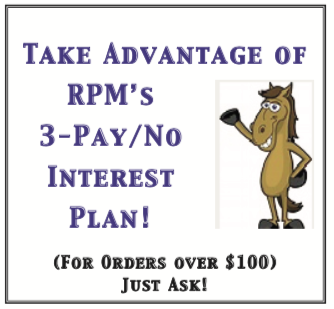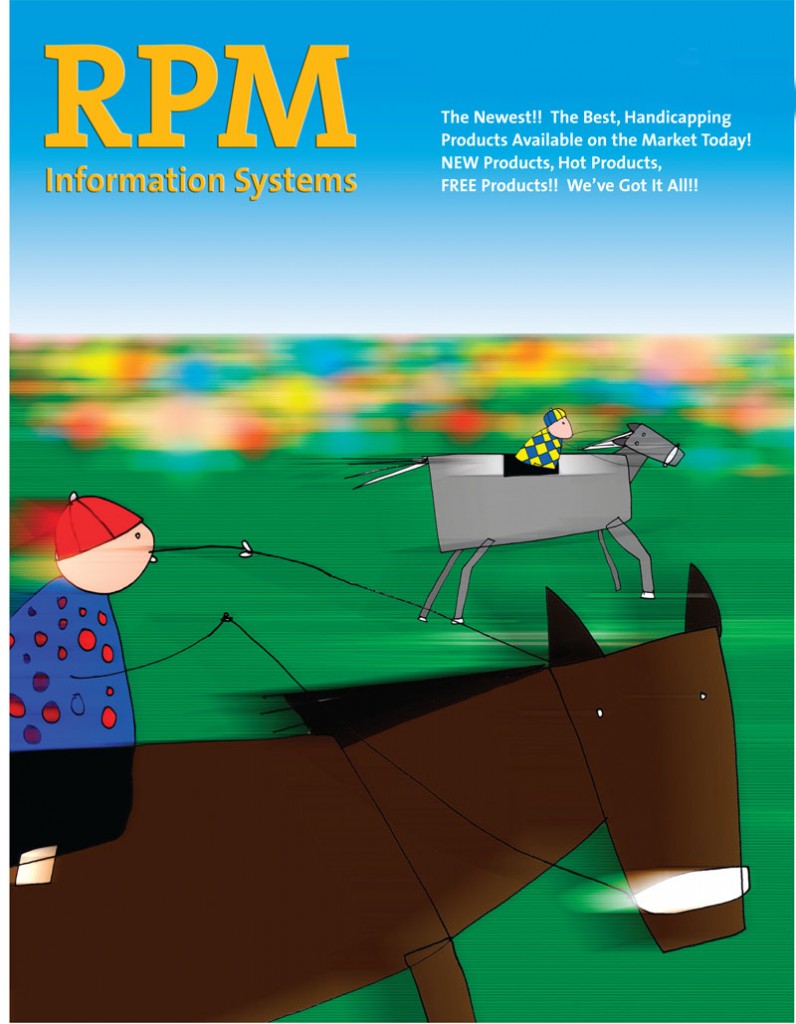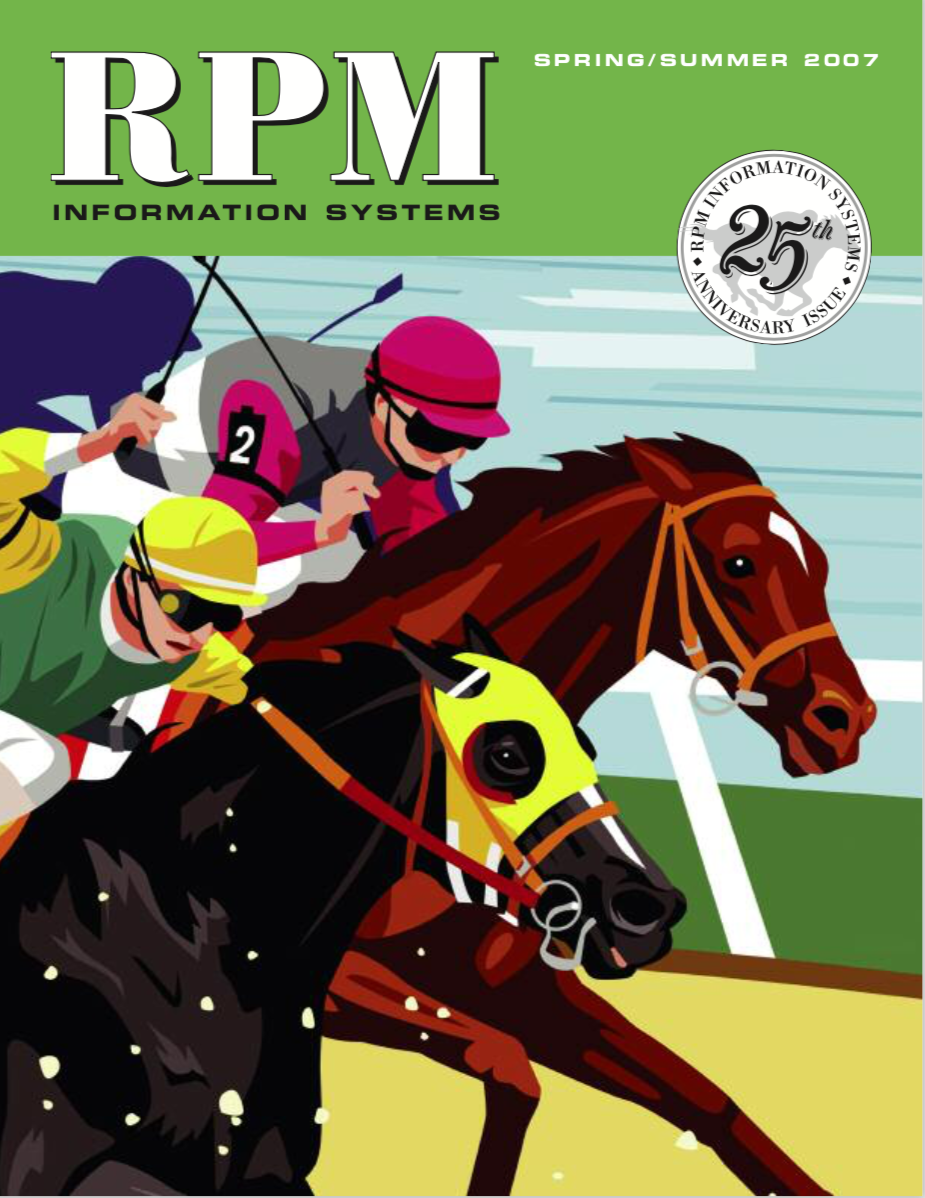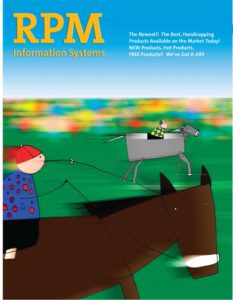Android users
Step a. Click on Android button at right side from your android or open this link coming soon directly in android browser.
Step b. It will ask to install, but with a warning Like : this app is not from Unknown sources and not from google play store, So if you want to install it, Go to setting sin Android phone, then security and then tick “Unknown Sources”
Step c. After ticking unknown sources it will install this app smoothly and you can see RPM app icon
To install Android app, just click on link and it will ask that this application in not from Google play store So if you want to installl then need to change one setting in phone to allow install app from outer than Google play!and it will install app on phone easily.
If you want to submit app to google play : https://play.google.com/apps/publish/signup/